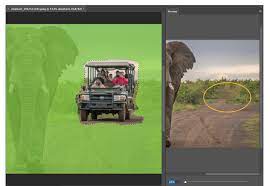Are you worried that your iPhone might be hacked? Don’t panic! In this article, we will guide you through the steps to remove a hacker from your iPhone.
By following our simple and effective guide, you’ll be able to identify any signs of hacking, secure your device, and ultimately remove the hacker.
We’ll also provide you with valuable tips to prevent future hacking attempts.
So, let’s get started and regain control of your iPhone!
Signs of a Hacked Iphone
There are a few signs that your iPhone might be hacked.
One of the most obvious signs is if you notice your battery draining faster than usual. Hackers often run malicious software in the background, which can consume a lot of your device’s resources.
Another sign to look out for is if your phone starts behaving strangely, like apps crashing or freezing frequently. Hackers can manipulate your device’s software, causing it to act erratically.
Additionally, if you notice any unusual charges on your phone bill or unauthorized access to your accounts, it could be a clear indication that your iPhone has been compromised.
It’s important to stay vigilant and address these signs promptly to protect your personal information and secure your device.
Steps to Identify a Hacker on Your Iphone
To identify a hacker on your iPhone, you should start by checking for any unusual activities or unauthorized access to your personal data.
First, pay attention to any sudden changes in your device’s behavior, such as apps crashing or your battery draining quickly. If you notice unfamiliar apps or files appearing on your iPhone, it could be a sign of a hack.
Additionally, keep an eye on your data usage. If you see a significant increase in data consumption without any logical explanation, it might indicate that someone is using your iPhone without your knowledge.
Be vigilant for strange text messages or emails, as they could be attempts to gain access to your personal information.
Lastly, if your iPhone starts making unexpected calls or sending messages on its own, take it as a red flag that your device may have been compromised.
Stay alert and take immediate action if you suspect a hacker is targeting your iPhone.
How to Secure Your Iphone From Hackers
Make sure you update your iPhone’s operating system regularly to protect it from potential security vulnerabilities. Apple releases regular updates that include important security patches to keep your device safe from hackers.
To update your iPhone’s operating system, go to the Settings app, tap on General, and then tap on Software Update. If there is an available update, download and install it promptly. Additionally, enable automatic updates to ensure that your iPhone stays up to date without having to manually check for updates.
It is also vital to use strong, unique passwords for your device and all your accounts. Consider using a password manager to generate and store complex passwords securely.
Finally, be cautious when downloading and installing apps from third-party sources, as they may contain malware or malicious code. Stick to trusted sources like the App Store to minimize the risk of downloading compromised apps.
Removing a Hacker From Your Iphone: Step-By-Step Guide
If you suspect unauthorized access to your iPhone, it’s crucial to take immediate action to protect your personal information and remove the hacker from your device.
Here’s a step-by-step guide to help you through the process.
Firstly, disconnect your iPhone from any Wi-Fi or cellular networks to prevent further communication with the hacker.
Next, change all your passwords, starting with your Apple ID, email, and social media accounts. This will ensure that the hacker can’t access any more of your personal information.
Once you’ve changed your passwords, update your iPhone’s operating system and all your apps to their latest versions. This will fix any security vulnerabilities that the hacker may have exploited.
Finally, run a full scan with a reputable antivirus app to identify and remove any malware or spyware that the hacker may have installed on your device.
Tips to Prevent Future Hacking Attempts on Your Iphone
You can enhance the security of your iPhone by regularly updating your operating system and apps. Keeping your software up to date ensures that any vulnerabilities or bugs that could potentially be exploited by hackers are patched and fixed.
Additionally, it is important to be cautious when downloading apps or clicking on suspicious links. Stick to trusted sources such as the official App Store and avoid downloading apps from unknown or unverified sources. Be mindful of the permissions you grant to apps, as they may have access to your personal information.
Enabling two-factor authentication adds an extra layer of security by requiring a verification code in addition to your password.
Finally, regularly backing up your data helps safeguard your information in case of any unforeseen events.
Conclusion
In conclusion, removing a hacker from your iPhone is a crucial step to protect your personal information. By identifying the signs of a hacked iPhone and taking necessary precautions, you can secure your device from future hacking attempts.
Following our step-by-step guide, you can effectively remove the hacker from your iPhone and regain control over your device. Remember to stay vigilant and implement additional security measures to prevent future hacking incidents.
Keep your iPhone safe and enjoy a worry-free digital experience.